Please Note: This is not a sponsored post. I am not being compensated by Best Buy to write this. I did receive an email from Best Buy wanting me to complete a survey (for a chance to win a gift card) regarding my recent purchase. But then I thought, the comments I made in the survey, might make for a good Blog Post for my readers here, especially if supplemented with some info about the Laptop itself.
It’s tax refund time. Like most Americans, instead of saving, investing, or putting this money to good use, it’s time to go have FUN! (yes, I know, not smart or responsible of me lol.) My last laptop was purchased at Sam’s Club for around $750 back in 2013. It was just a “mid-range” “budget” laptop. In no way was it a “gaming” laptop, except that I researched and selected a model with a dedicated graphic card and enough RAM to play most games at the time back then on “medium” settings.
Prior to that laptop, I did in fact have an Alienware and it did last 7 or 8 years, compared to 3 to 4 years, being able to play newly released games on medium settings. However, I paid over $2000 for said Alienware. So then it occurred to me, that I could just buy “throw away” laptops, for less than half the cost, and just upgrade (to another “throw away” or “mid-tier” laptop every few years as needed.).
So when I got my tax refund, I set out to find just such a laptop. a mid-tier “throw away after 3 years” “gaming” laptop. My goal was to stay below $800. I was not expecting much in this price range. I was not looking for a “true gaming laptop”, just something that could “play without crashing” on medium settings.
What I got for under $800 is so much more than a “throw away” laptop. It’s actually a legit Gaming Laptop!! Not only can this system play a 2016/2017 AAA gaming title on “medium settings” without crashing; it can even play them on high settings.
I purchased this item as an open box (former store display) from my local Best Buy. Here is the same model available online – and where you can check to see if it’s available as an Open Box either online or at your local Best Buy. http://www.bestbuy.com/site/asus-rog-gl502vt-15-6-laptop-intel-core-i7-12gb-memory-1tb-hard-drive-black/5090905.p?skuId=5090905
I would say, keep an eye on Best Buy’s pricing even if you do purchase this item and after bringing it home. Here’s my little Best Buy story. I purchased the Asus ROG Strix on 3/28/2017. At that time, the price on the “Satisfactory” Open Box model at my local Best Buy store was listed at $806. When I went to checkout, the associate working at Best Buy told me that the price was actually $899 (still before taxes, etc. After taxes it was actually $960 (which yes, was over my expected budget.)
I still thought $899 was a good buy for a $1200 gaming laptop with great reviews all over the internet (some of which reviews I will share with you later in this article). So I didn’t give too much push back on that price and just accepted it as is.
The associate had tried to tell me it was the same computer / same model / everything, but that they had 2 or 3 in the store and had sold the one listed at that price. But my receipt still said “Satisfactory Open Box”, and that’s what the pricing on the website supposedly reflected – for my specific store location even. I felt somewhat jaded but still happy to save $300.
The next day, I was once again reading the reviews about the laptop on Best Buy’s website and I discovered the item was on sale now, and as such, the price on all models, new, or open box, had been lowered.
I called and asked if they would be willing to price match the newer pricing. I was told “yes” but I was still skeptical because they wouldn’t even honor the original supposed price on the website (it was not a website price; it was for my local store “In-store only” price for an open box model available at my store marked as being in the same condition as the one I purchased.)
It is a 45 minute drive to my nearest Best Buy, so after work, I made the journey back to my Best Buy. This was yesterday, on the 29th of March 2017, with hopes that they would in fact honor the new lower pricing. It did take a bit for them to lookup whatever they needed to in their computers, and I could sense some resistance, but overall, both the manager and cashier at customer service were polite and professional. And I walked out of it feeling respected and valued as a customer, and with a refund of $201.69 to match the new lower pricing.
Now today when I view the item, it’s up to $765 instead of $711.
So that’s why I’m saying, keep an eye out for this. I guess their prices change every day??? It’s strange to me, and kinda shady, but you can’t deny the awesome savings you get by shopping at Best Buy.
If you print out the website pricing for your local store, as well as show them your order history on their own website/app on your mobile phone, there’s little they can do to argue (IE they can’t tell you it’s a different model or part number, because it’s right in your order history on your phone, etc).
Overall, I would shop at Best Buy again, especially for Open Box products. I also was in a few months ago and snagged a Sony HDTV open box model for under $120 and have been very happy with that purchase.
One thing I absolutely love about Best Buy is their return policy. They let you take home any product in their store for 15 days, try it out as much as you’d like, and return it for a full refund within 15 days (or 14 days for cellphones). This is amazing when buying a gaming PC, because you can actually make sure your games are going to run the way you expect!
Per Best Buy’s description this model features the following gaming specifications:
Nvidia Geforce 970m Graphics Card
6th Gen Intel® Core™ i7-6700HQ mobile processor
12GB RAM
1TB Hard Drive to store all your games
And best of all, it weighs less than 5 lbs!
I know this laptop is NOT “future proof” — The Nvidia 970m graphics card now ranks at number 11 overall according to http://laptopmedia.com/top-laptop-graphics-ranking/ — making it well on its way already to becoming a “mid-tier” gaming rig. But for the price I got the open box Asus ROG Strix for, at just $711, it still blows anything else in that price range out of the water.
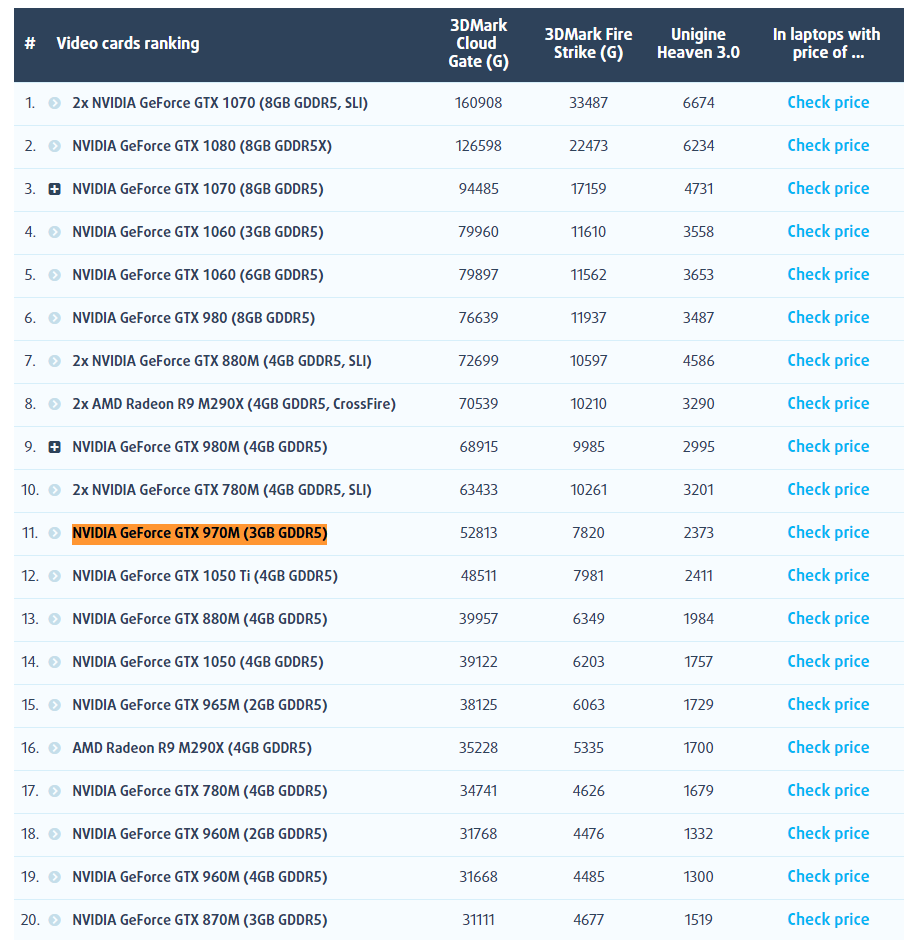
Here is a look at the Nvidia 970m performance when comparing to the newer Nvidia 10xx cards. This information is from http://www.videocardbenchmark.net/compare.php?cmp%5B%5D=2981&cmp%5B%5D=3595&cmp%5B%5D=3548
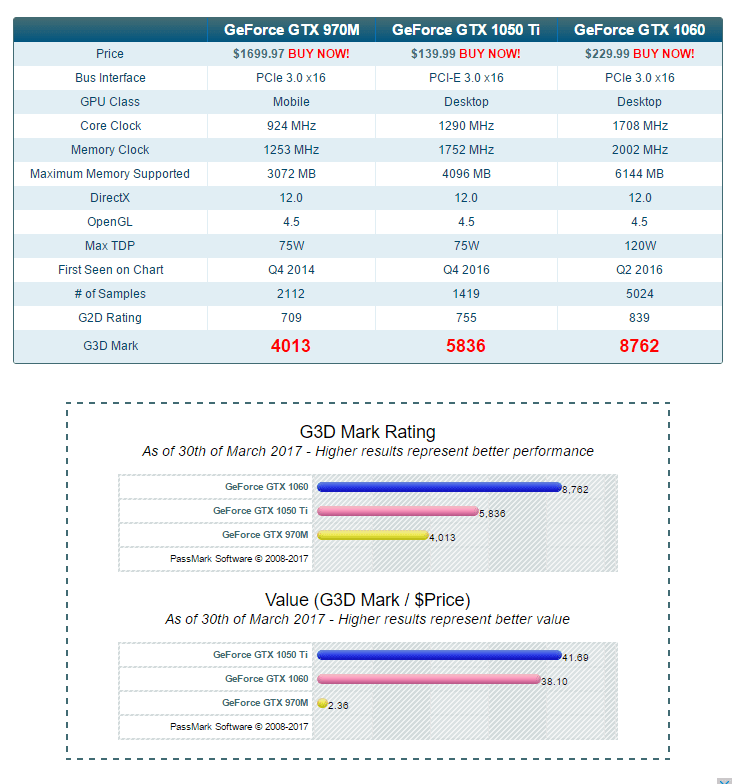
And according to Notebookcheck.net which I always heavily rely on when looking at new laptops, the 970m is still considered to be a “high-end” Graphics card. – So while it is in no way as powerful as the Nvidia 10xx cards, it can still hold its own on nearly any game out there right now. Interestingly enough, the benchmarks on Notebookcheck.net show the 970m performing on nearly equal footing with the Nvidia 1050 Ti.
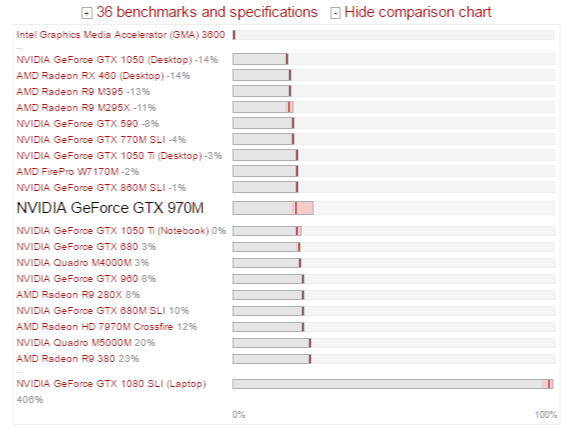
Notebookcheck.net also lists the FPS (frames per second) for popular 2016 and 2017 games for the Nvidia 970m in the following chart. This chart shows that Nvidia 970m can play many 2017 games on high or even ultra graphic settings while achieving 40+FPS.
Notice on some games, you’ll want to lower the graphic settings to medium to achieve 40FPS. While on other games, you can play in high or ultra and attain 60+FPS. It’s subjective as to the type of game. Not all games “need” 60FPS.
For example, if you play a lot of First Person Shooters or Action games, especially ones with PVP against other players online, you will want higher Frames Per Second so you can out perform your competition. But, if you mostly play RPGs – which I assume is true for my readers here, 40FPS is a perfectly acceptable frame rate without any lag or choppiness. Anything below 30FPS will be noticeably laggy and possibly unplayable.
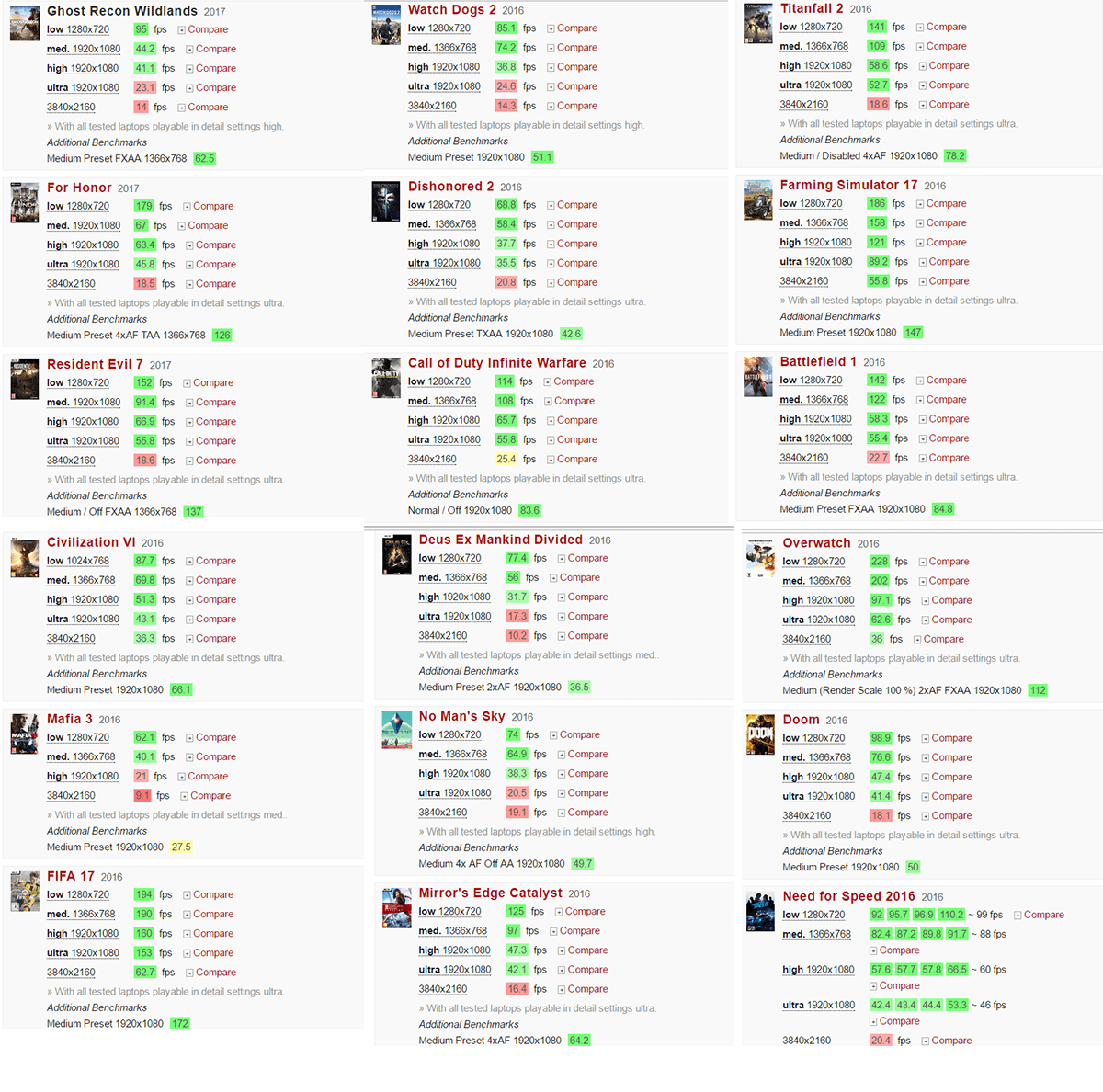
We all know that processors are not the main thing to consider when shopping for a Gaming PC. Intel is getting ready to launch their 8th generation of Intel Processors, deemed Coffee Lake later in 2017. This follows up Kaby Lake which was released last year. However, my ASUS ROG Strix has a chip from 2015 called Sky Lake. But according to Networkworld.com, “Intel’s new Kaby Lake processors: No performance gains The new chips are pretty much even with the last generation.” – Source: networkworld.com http://www.networkworld.com/article/3155403/computers/intels-new-kaby-lake-processors-no-performance-gains.html
Still my ASUS came with the Intel I7 Quad Core, compared to the similarly priced Dell XPS that I was considering which had less RAM and only an I5 Processor (but a slightly better graphics card): http://www.bestbuy.com/site/dell-inspiron-15-6-laptop-intel-core-i5-8gb-memory-nvidia-geforce-gtx-1050-1tb-8gb-hybrid-hard-drive-black/5709801.p?skuId=5709801
I actually would have bought this Dell instead of my ASUS, if it had more RAM. That said, the important thing to consider when buying a gaming laptop, is the graphic card. So I would’ve taken the I5 with the Nvidia 1050 over the I7 with the 970m.
I also really love Dell. I have had very positive experiences with their customer service — which began as a negative experience, but was made more than right for me, years ago when one of the first XPS came out, I had the highest level of protection/warranty, and after weeks of frustration, (and venting on blogs/social media), I was contacted by a customer advocate who worked at Dell and was upgraded to a newer iteration of the XPS. (This was probably 10-12 years ago now) But that experience stuck with me and made me very loyal to Dell for a number of years.
For the price point, or for those tech savvy enough to upgrade their own RAM this laptop at just $799 for a brand new (not Open Box like my Asus) gaming laptop is a great buy! I went into Best Buy with the intention that if my Open Box ASUS was already sold out, that I would be bringing this Dell XPS home instead. And both machines have great reviews!
According to this discussion over on Gamespot’s forums, there is absolutely no benefit (for gaming) of buying an Intel I7 over an Intel I5! https://www.gamespot.com/forums/pc-mac-linux-society-1000004/what-are-the-gaming-benefits-of-an-i7-over-an-i5-31603230/
However, the extra processing power is useful for video editing and other things that many games may be interested in (such as for editing youtube Let’s Plays, and so on.)
When it comes to deciding how much RAM you need in a gaming PC, most laptops in the “under $800 range” feature 8GB of RAM (such as the Dell XPS indicated above); and this may very well be enough for your gaming needs, as many popular titles from 2016/2017 list 8GB as the minimum required RAM that a laptop needs.
But my ASUS came with 16GB, and like I said, the RAM ultimately was the Tie-Breaker deal for me when it came to deciding between the Dell or the ASUS laptops.
PCGamer recently did a blog post about “How much RAM do you really need for gaming?”. They say 16GB is the “Sweet Spot” for PC Gaming right now. (Article published February 2017).
“We consider 16GB to be a nice sweet spot for a solid gaming system. It should be more than enough to run your games and multitask as needed. You’ll also want at least 16GB if livestreaming is a priority for you. The ability to run and stream a game on one monitor while responding to chat questions, playing music, and doing whatever else in another is definitely the kind of task list that would benefit from an extra bit of RAM headroom.” – Source: PCGamer http://www.pcgamer.com/how-much-ram-do-you-really-need-for-gaming/
Some, but not many, games are also now starting to launch while recommending more than the “standard” 8GB of RAM. For example Quantum Break (recommends 16GB), Batman Arkham Knight (recommends 12GB), and Star Citizen (recommends 16GB). These certainly won’t be the last games to recommend an increased amount of RAM. So if you don’t know how, or just don’t want to, install more RAM yourself later, you may want to consider opting for 16GB now to help “future-proof” your laptop.
Having the laptop now for the past 2 days, and trying some of my own games in high settings, I am very happy with my purchase, especially at just $711 (almost 50% off the retail suggested price of $1159.)
I did a lot of research prior to, and after, purchasing my ASUS ROG Strix 15.6 Inch Gaming Laptop. Here are some interesting reviews. Please note some of these reviews reference different configurations than the one I reference in my own review. It is important to consider all of the above options: Graphics Card, RAM, and Processors when buying a gaming laptop. The most important thing to consider is the Graphics Card.
Asus ROG Strix Reviews
Best Buy’s reviews consistently mention “washed out” colors or “back light bleed” on the screen. In my opinion this is not true. To me, the colors look very vivid, bright, rich, and clear. There also a lot of reviews complaining about lack of an SSD (solid slate drive). I don’t mind waiting a few minutes for my PC to start, so I dunno if I’d really care whether it has an SSD or not. — On the other hand, Bestbuy’s reviews consistantly praise the performance, price, and gaming capabilities of this laptop. It currently has a 4.4 star rating out of more than 300 reviews. http://www.bestbuy.com/site/asus-rog-gl502vt-15-6-laptop-intel-core-i7-12gb-memory-1tb-hard-drive-black/5090905.p?skuId=5090905
Tech Radar’s review praises the “vibrant” screen (a direct contrast to the above Best Buy complaints), Full HD Gaming Capabilities, and Speakers. Tech Radar says the Asus ROG Strix GL502 “strikes the perfect balance between portability and power”. http://www.techradar.com/reviews/pc-mac/laptops-portable-pcs/laptops-and-netbooks/asus-rog-strix-gl502-1326519/review
Amazon User Reviews show 3.9 Stars out of over 400 Reviews once again complementing its powerful gaming performance. https://www.amazon.com/15-6-inch-GL502VM-GeForce…
Here is a Youtube User’s Review of the Asus ROG Strix:
PC Authority also praised the Asus Rog Strix, stating that “it’s hard not to recommend a gaming laptop that won’t break your wallet or your back.” https://www.pcauthority.com.au/Review/431060,review-asus-rog-strix-gl502-gaming-laptop.aspx
Gadget Review has a nice in depth review of the Asus ROG Strix as well. The only things they critized were the “okay” speakers, and large bezels around the screen. (I do agree, it seems as if this laptop could actually fit a 17 inch screen in the amount of plastic used around the actual 15.6 inch one. Reducing this “edge” would make the laptop even more portable and lighter and less bulky. and it does seem like a poor design choice when many other competitors are offering edge to edge screens now. http://www.gadgetreview.com/asus-rog-strix-gl502vt-gaming-laptop-review
LaptopMag.com Refers to the Asus ROG Strix as a “mini Behemoth” and praises almost every aspect of this laptop in a very detailed review at http://www.laptopmag.com/reviews/laptops/asus-rog-strix-gl502vt-ds74
Shack News calls the Asus ROG 502 “Premium in Every Sense” http://www.shacknews.com/article/95859/asus-rog-gl502vt-ds71-review-premium-in-every-sense
You can also check out the product information for the GL502VT from Asus’ website here: https://www.asus.com/us/ROG-Republic-Of-Gamers/ROG-GL502VT/
Sticky Trigger gives the Asus ROG an 8 out of 10. http://www.stickytrigger.com/tech/review-asus-rog-gl502/

Pingback: ASUS ROG Strix – Asus – ROG GL502VT 15.6″ Laptop – My New Gaming Laptop and My Recent Experience at Best Buy | kawaiifluff